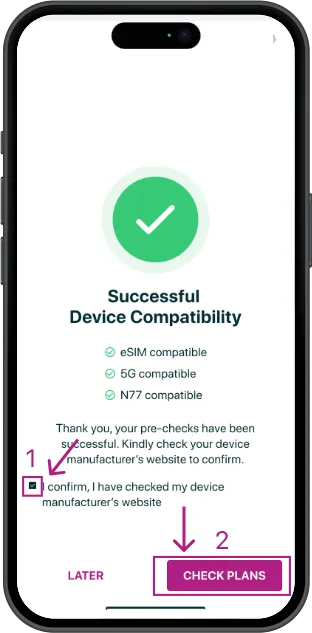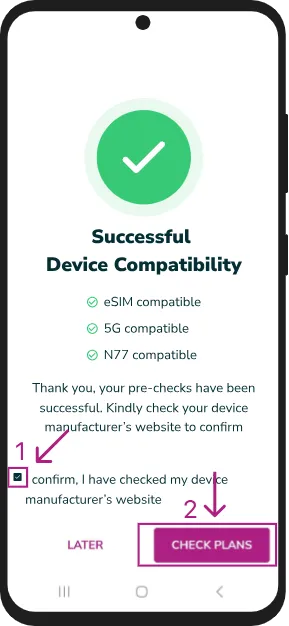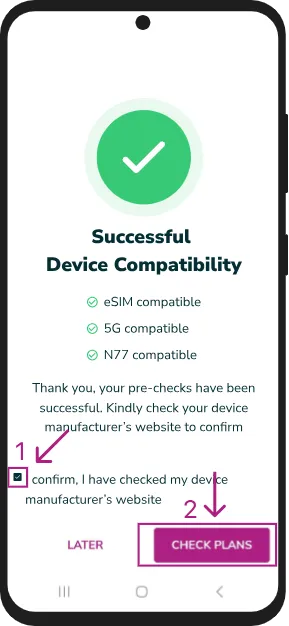Get Ready with your eSIM
Follow this simple steps to get started before your trip
List of Compatible DevicesApple iOS
Works for iPhone 14 and aboveAndroid
Works on most Android 14 and aboveSamsung
Works on most Android 14 and aboveOther Android Users
Works on most Android 14 and above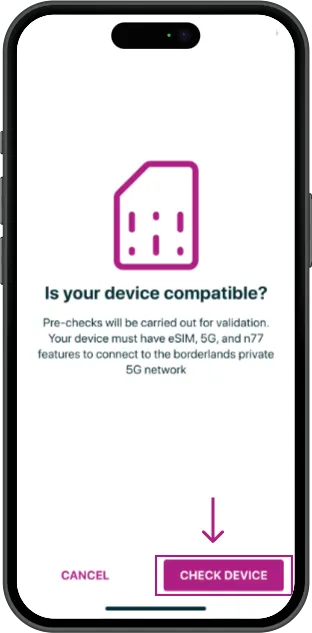
Check Device
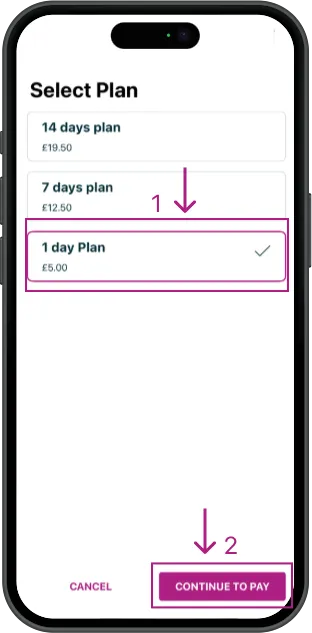
Continue to Pay
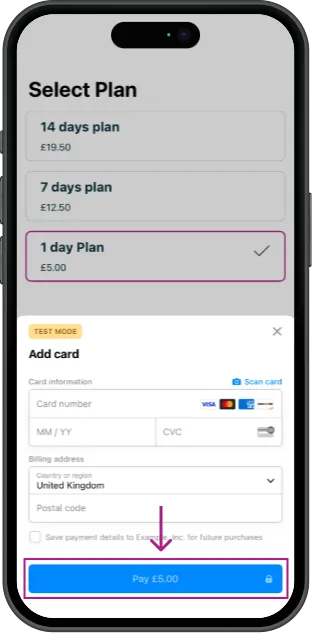
Make Payment
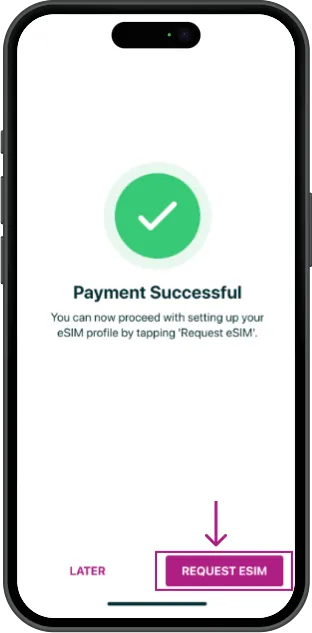
Request Sim
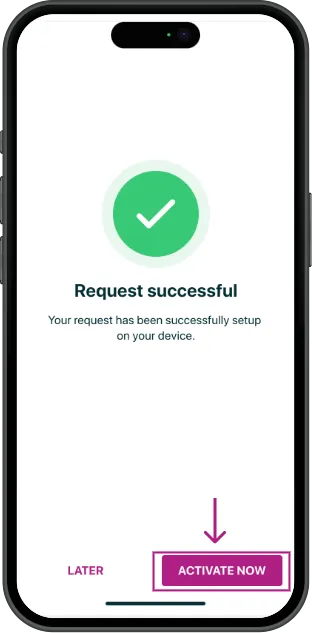
Activate Sim
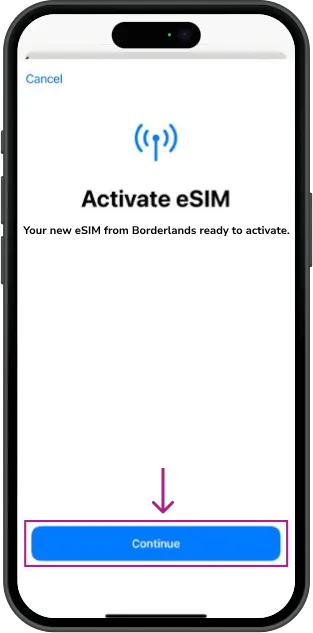
Click to Continue

Tap to Done
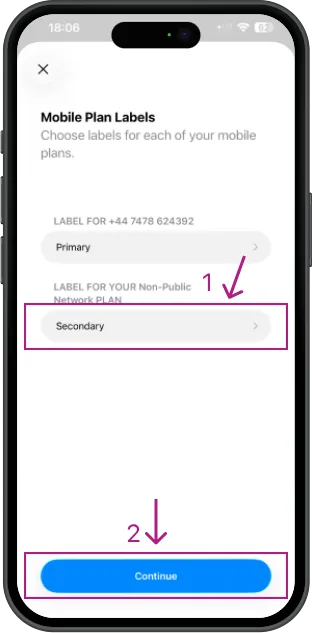
Select secondary and click continue
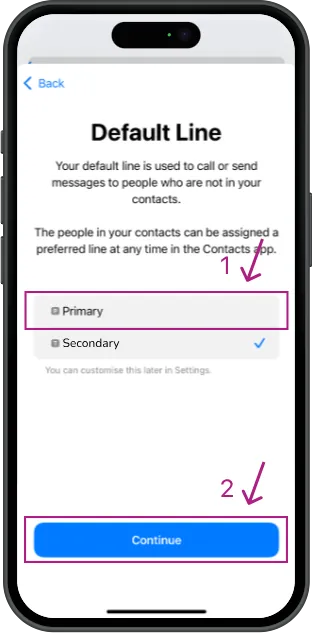
Select a Default Line

Choose mobile plan for iMessage and Facetime
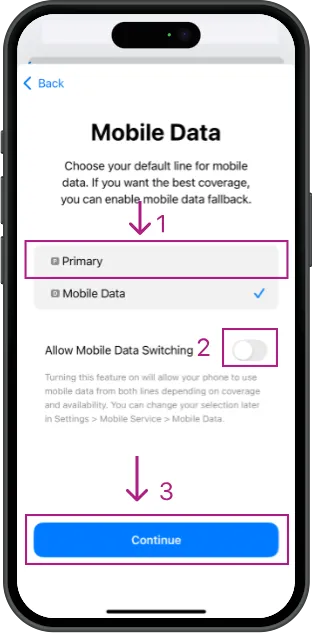
Click to Continue
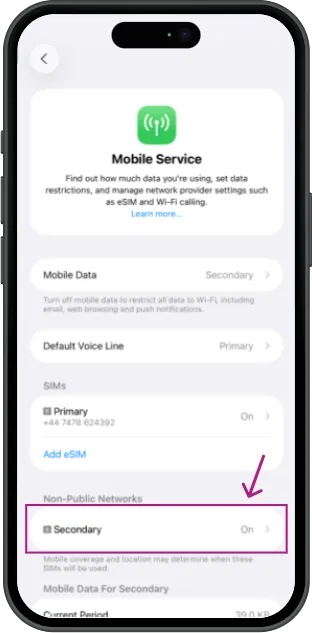
Go to Non-Public Network
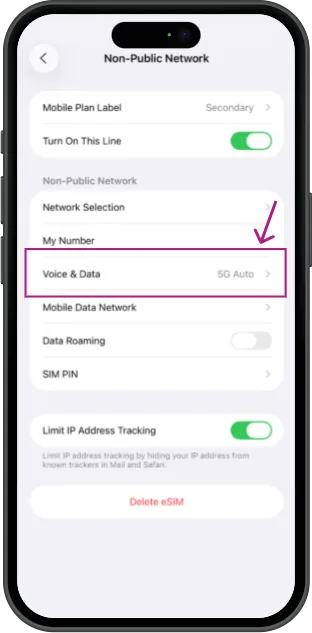
Go to Voice Data
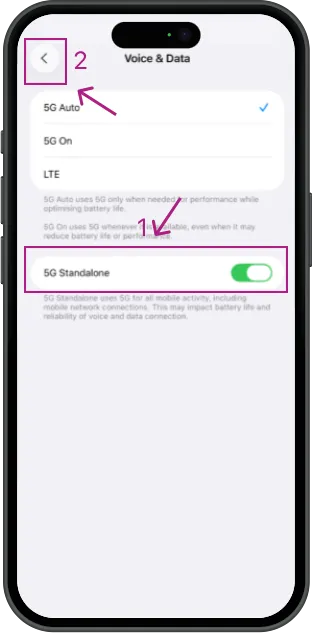
Toggle on 5G standalone

Go to mobile data network
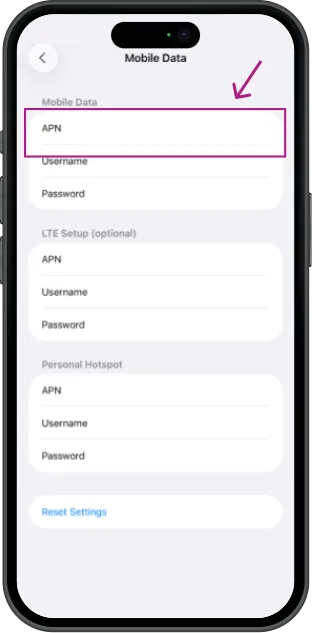
Add 'B5GIRHME' in the APN Field and you are good to go
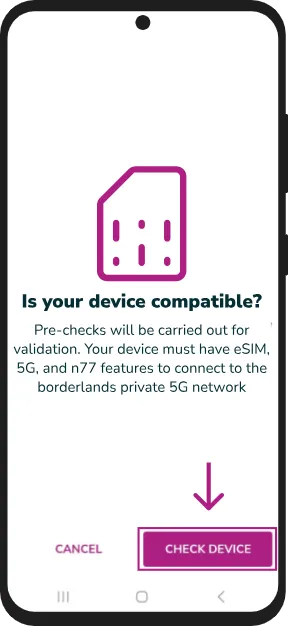
Check Device
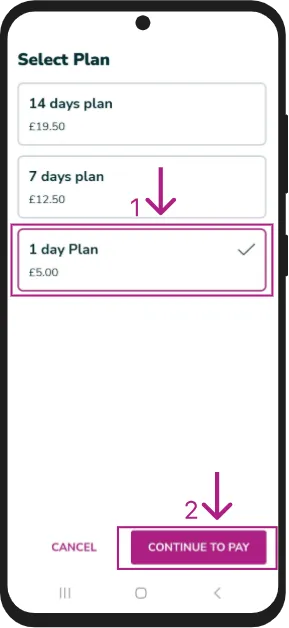
Continue to Pay
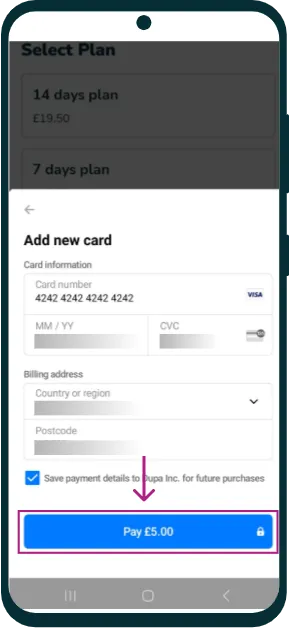
Make Payment
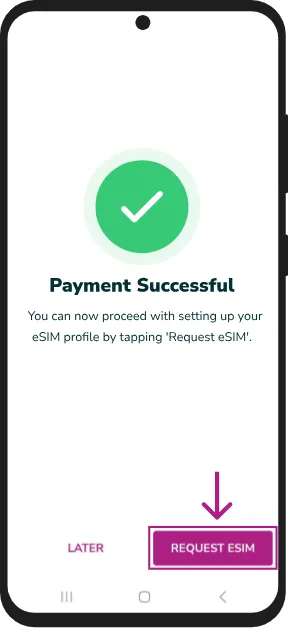
Request Sim
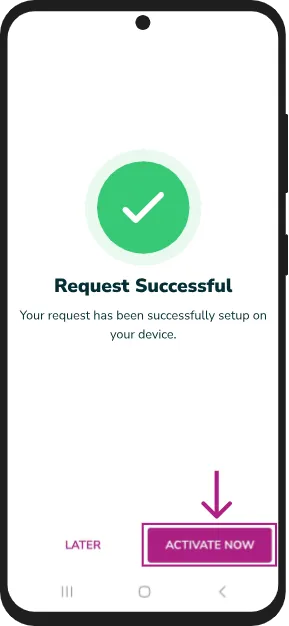
Activate Sim
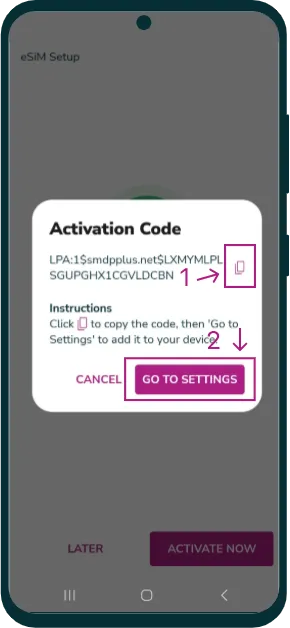
Copy Activation Code
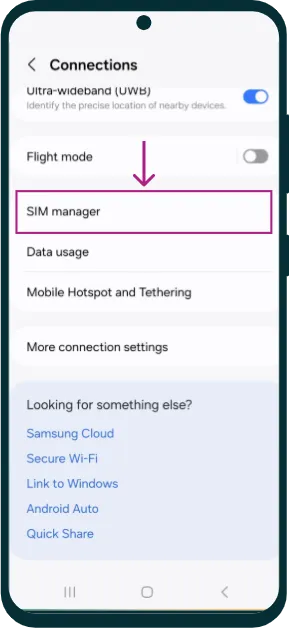
Tap on SIM Manager
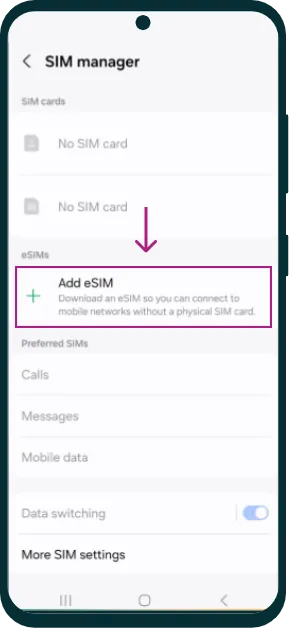
Add eSIM
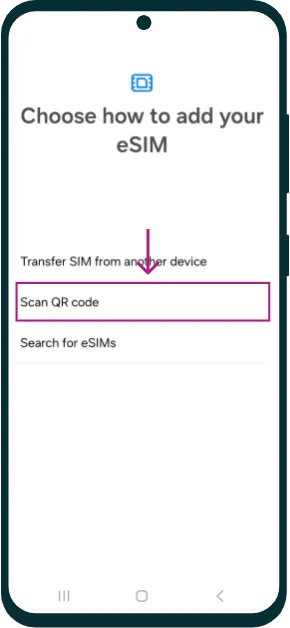
Tap on Scan QR Code
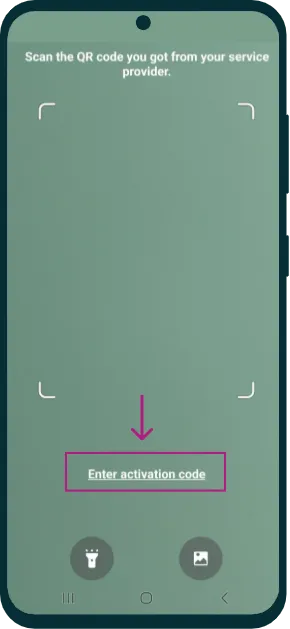
Click on Activation Code
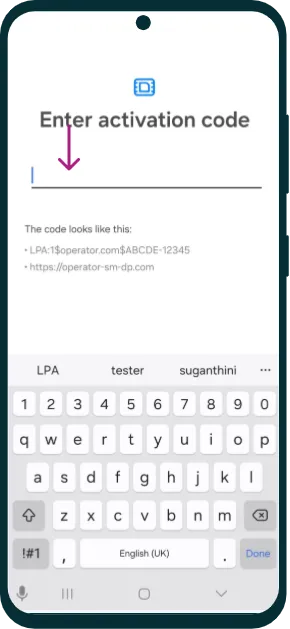
Enter Activation Code
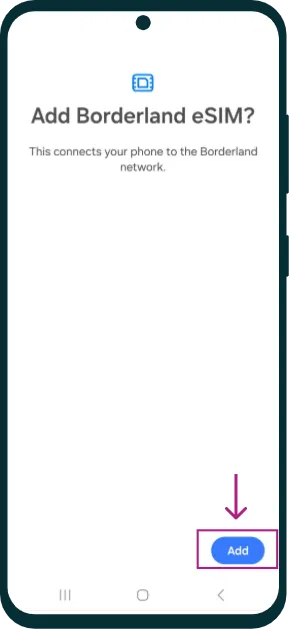
Add eSIM
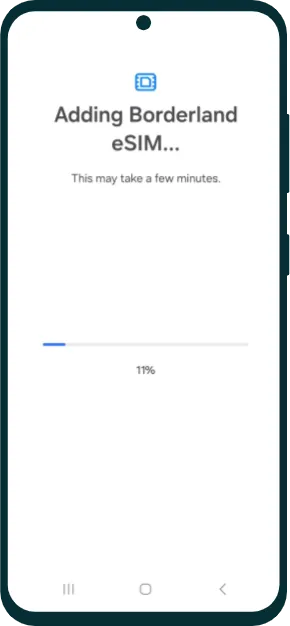
Adding eSIM Progress
This might take a few minutes
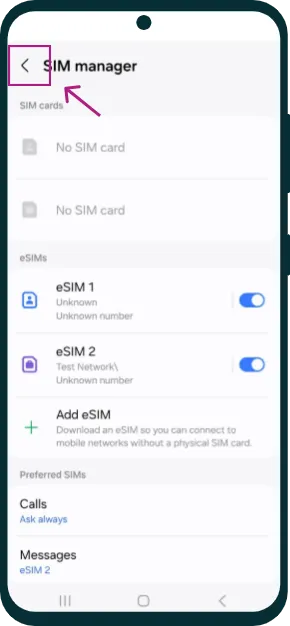
Go to connections page
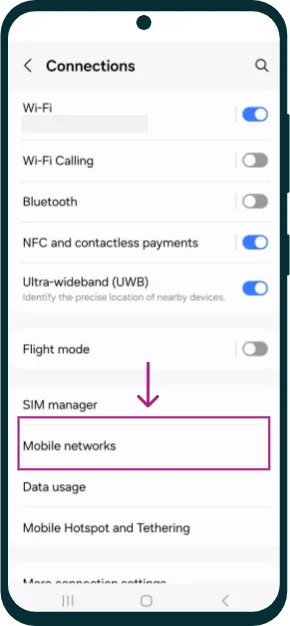
Select Mobile Networks
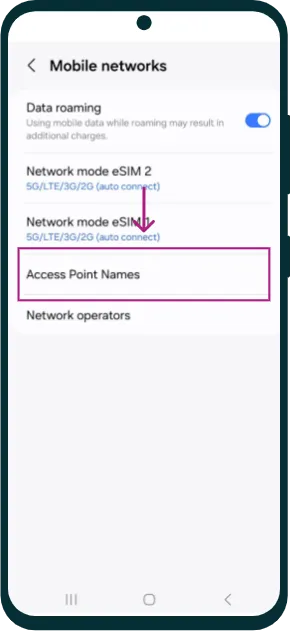
Tap on Access Point Names
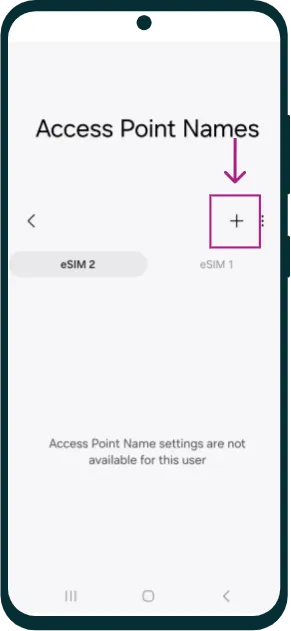
Plus ‘+’ icon takes you to a form page to add APN
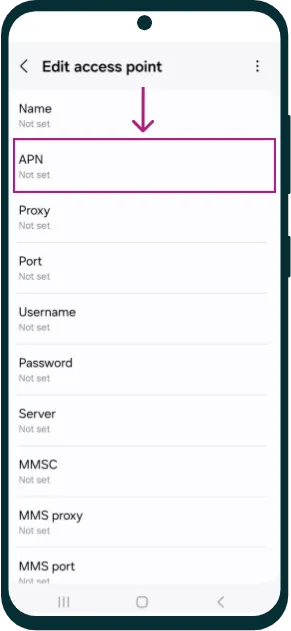
Add APN Number
Add 'B5GIRHME' in the APN Field and you are good to go
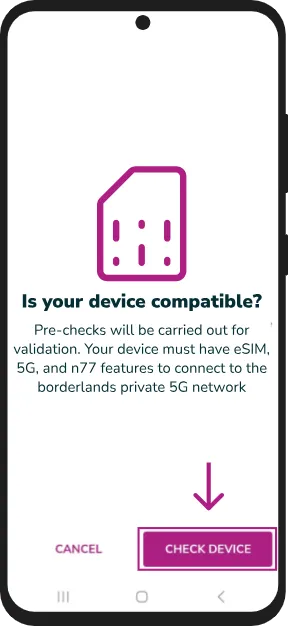
Check Device
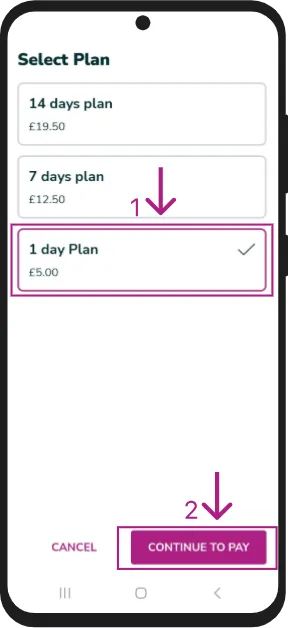
Continue to Pay
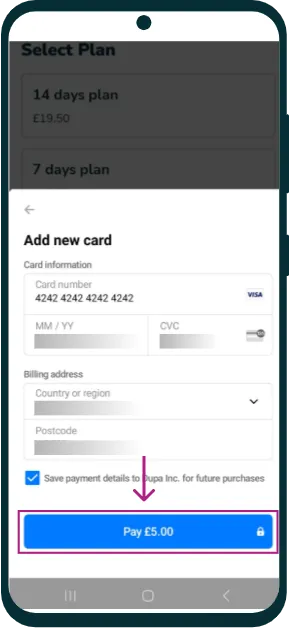
Make Payment
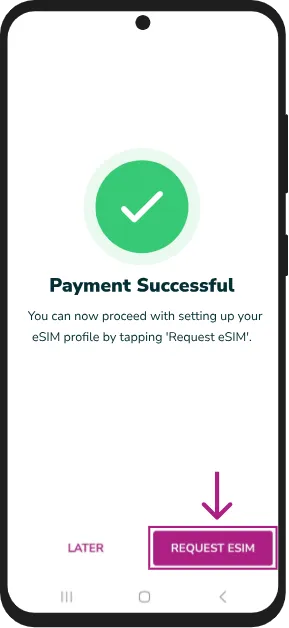
Request Sim
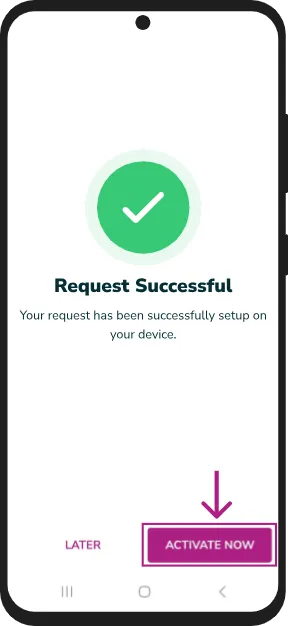
Activate Sim
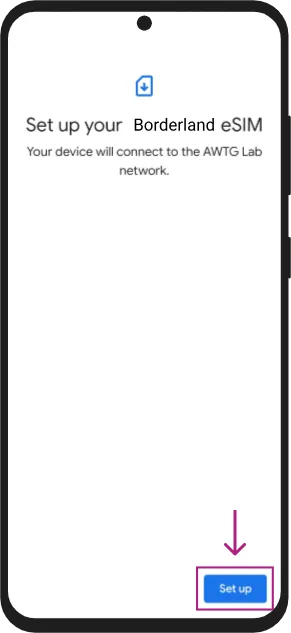
Setup Sim
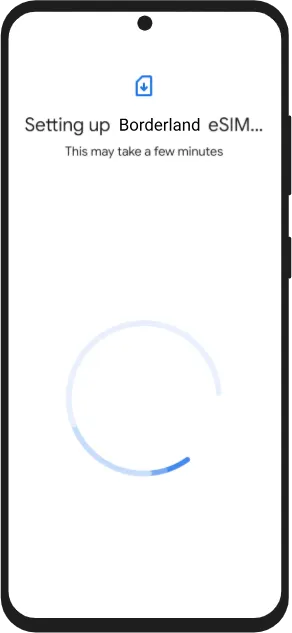
Take few mins process
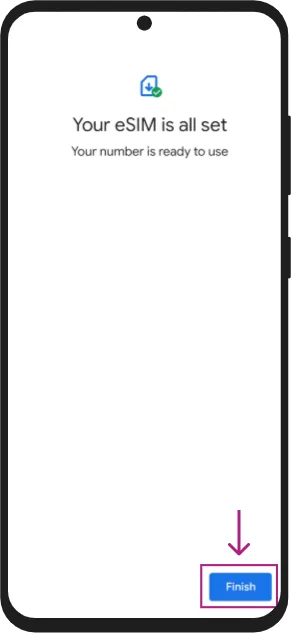
eSIM set confirmation
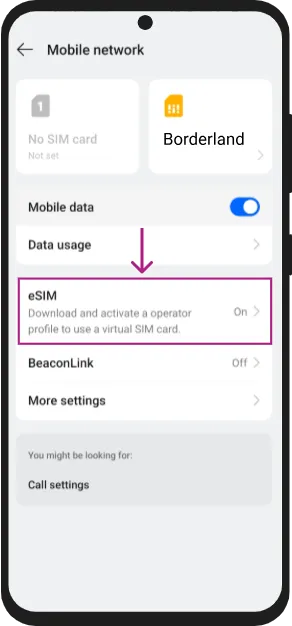
Go to eSIM
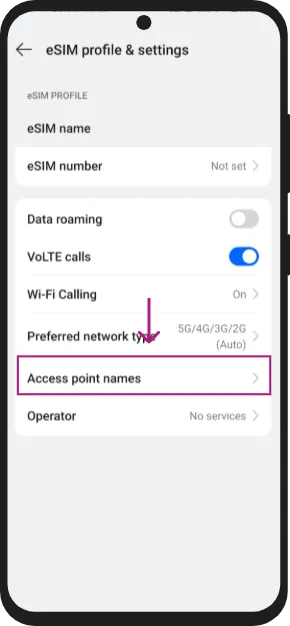
Click Access Point Names
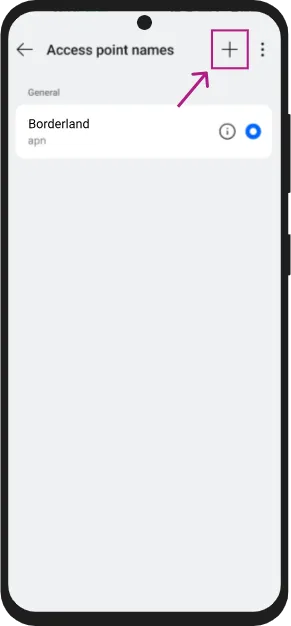
Plus ‘+’ icon takes you to a form page to add APN
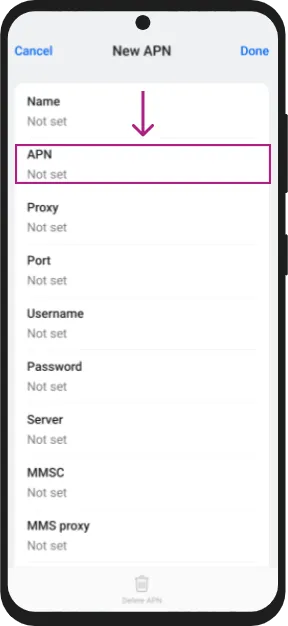
Add APN Number
Add 'B5GIRHME' in the APN Field and you are good to go